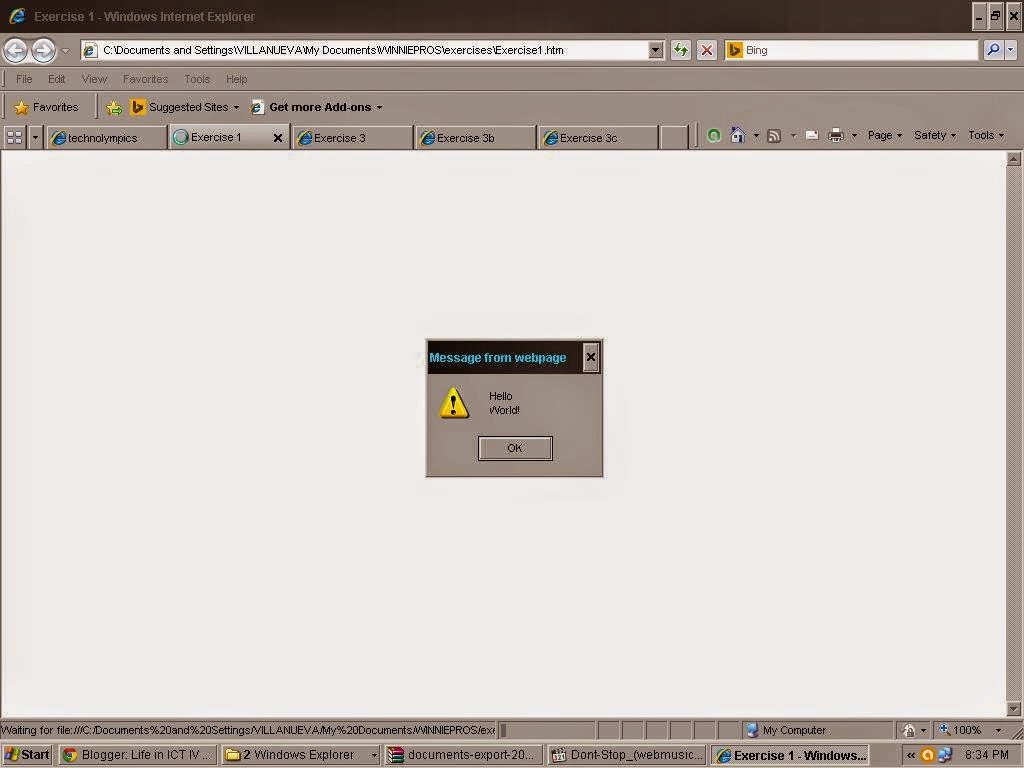Thursday, October 9, 2014
Week 18 (September 29- Oct. 3) It's Awesome
Hi guys!
Due to the Science Annual Cosplay Event we didn't meet our ICT class to support our classmates that are joining the event!
And another was no classes in the afternoon because there was a program that was held that afternoon.
And Also the Teacher's Day Celebration.
Happy Teacher's Day Sir Peralta
And that is what we did this week ^^
Good Bye guys! Till next time .. God Bless you all! :)
Week 17 (September 22- 26) Confused about the News =_=
Hello Everyone :)
Well you all knew that due to the typhoon Luis there was no classes last week, right?
Until monday came there was a news about having classes and that made me excited to see my classmates again.
And Laters past.......................... another News came that said there were no classes.
It all continued like that and that made me confused to the point I didn't go to school.
And that made me sleep all afternoon haha.. xD
______________________________________________________________
Well that's for this week.
God Bless you guys! :)
Thanks for everything, I appreciate it.
Sixteenth Week (September 15-19) A Week Of Boredom? :3
Hi Guys!
Well to tell you the truth we didn't go to school this week due to the typhoon Luis that 'caused flash floods in different barangays here in calasiao.
Here I'll show some pictures that I have taken.
I taken this I think sept. 16? I don't know. But it's already flooded on our way to school.
Here is another one. This is taken to at the same date. The water is really high and almost near the bridge :3
Good bye guys! See you :)
Fifteenth Week (September 8-12) Recap Guys!! :)
hi!!
Do you guys remember what we learned before?
Here is a recap :)
An alert box is used to make sure information comes through the user. Well, it often pops-up with an exclamation point embedded in a yellow triangle if you are using an Internet Explorer. I tried to open it using Chrome and Firefox but unfortunately it won't work. And it's really hard to tell whether it's an alert or a confirm box.
While, a prompt box is used if you want the user to input a value before entering the page.
And a confirm box is used if you want the user to verify or accept something. It often pop-up with a color blue question mark embedded in a "white-conversation-shape".
The details above are credits to Winniedy. Visit her blog if you have time, okay? :)
Here is her blogsite >> http://winnvill.blogspot.com/
Now that we are finished about that. Let me show you some pictures.
First,is the alert box
I told you how to do this right? It's easy now. :)
A prompt box with a "What is your number?" will appear on the screen. As a user, we have the choice to input a value or you may just want to cancel the asked question. But in this activity, we are commanded to work on with the "inputting a value".
After entering a value, the screen will be look like this. A confirm box will appear asking if the input value is correct or not.
If you click OK, an alert box will appear with the words "Thank You!".
After entering a value, the screen will be look like this. A confirm box will appear asking if the input value is correct or not.
And that we are finish! :)
See you guys okay^^ Bye!
Fourteenth Week (September 1-5) Second Encounter with JavaScript!
Hello Mina-san! ^^
This week we learned on the second part of JavaScript the different methods on how to create dialog boxes.
I will introduce first the three different methods.
- alert( )
- prompt( )
- confirm( )
The Alert Box. An alert box is often used to make sure information comes through the user.
How to make an alert box? I'll teach you! :)
This is an example:
alert("It's Superman!")It's easy right? You can place this inside the <script></script> tags.
Here is an example of an alert box exercise we did.
This is our first activity. ^^
This is the second continuation of our second activity. Well sorry I don't have the picture for the first one.
Next lets proceed to the Prompt Box. The Prompt Box is often used if you want the user to input a value before entering the page.
I know this a little confusing but I know you'll know how to use it.
Here is an example:
var name=prompt("What is your name?", "");
Last, is the Confirm Box. A Confirm Box is often used if you want the user to verify or accept something.
If you want to know more info visit this link >> http://www.w3schools.com/js/js_popup.asp
_____________________________________________________
Goodbye! See you next time! God Bless :)
Tuesday, October 7, 2014
Thirteenth Week (August 25-27) - More of JavaScript.
This week we only had 3 days here because we went to Daniel Maramba National High School for the Division Leadership Training(DLT).
Guys! I'm sorry I can also share to you few details of what we learned, is it okay?
Well thanks! :)
First, we learned what is JavaScript Variables. JavaScript variables are "containers" for storing information.
This too is the same meaning, JavaScript variables are "containers" for storing data values.
For more info and examples visit this link >>http://www.w3schools.com/js/js_variables.asp
Guys! you can also use different variable names it depends on what you use.
Sir Peralta gave us an activity regarding on this.
This is our second activity. Well I got nothing here because it was an activity regarding how fast you can do the activity. For sure I am not one hahah, you know why? I am slow in typing in the keyboard. :3
This is our third activity same as the second one. I got nothing. hahaha. The difference in this picture is we only added a box.
That's all guys! Sayanora... 'Till next time :*
Twelfth Week (August 18-22) Welcome JavaScript!
Konnichiwa Mina-san!!! (Hello Everyone) :)
It's the start of our JavaScript lectures. Yeah! So excited yet nervous >_< , because they say that javaScript was hard.
Well guys, JavaScript is the most popular programming language in the world.
It is the language for HTML, for the Web, for computers, servers, laptops, tablets, smart phones, and more.
for more info check the link >>http://www.w3schools.com/js/js_intro.asp

We tackled also to where we should put JavaScript in a HTML document. JavaScript should be embedded inside the <head></head> tags or in the <body></body> tags. The best place to store function definitions and objects is inside the <head></head> tags. If you want text displayed at a specific spot in the document, you may want to place the JavaScript code within the <body>.
JavaScript ends with a <script> tag and ends on its corresponding tag.
*Here are some outputs we did.* :)
Our first one.
Second.
and Our last output.
There are three different data types. One is the numeric which is the numbers or computations. Two is the string which is used for text display. You should put a quotation marks into it to be recognized as a string. And lastly is the Boolean which is the logical data or comparisons like true, false, yes, no.
The process of combining strings together is called Concatenation. The string concatenation operator is a plus sign (+).
Here is an example for you to understand this kind of process.
<script language="JavaScript">
document.write("I'm "+"cute.")
</script>
* Here is a picture of our activity in Concatenation. *
Well at first this activity was confusing. Well I got no points here. But i know what to do here. Yeah so happy! :3
_____________________________________________________
Sayanora! ;)
'till next time. :*
Eleventh Week (August 11-15) Don't Know?
Hi guys its me again ! :)
For this week we did will do an Hands-on exam consisting 115 points. Well I don't know if I can do it, you ask why? It's because I don't know what to type there, like its so frustrating.
Well we learned here what <div></div> tags are and how to use them.
The <div></div> tag it is a container. You should use a class selector in making a divStyle. Just like this one:
.divStyle { position: absolute; background-color: white; background-image: url(nav-bgwgear.png) ; }
But remember it should be put inside the <style></style> tags.
If you're going to apply that in your webpage you should at least use an inline.
<div style="width: 850px; height: 125px; left:150px; top:159px; background-position: left; background-repeat: repeat-y" class="divStyle"> </div>And that should be place inside the <body></body> tags.
* This is the picture of our hands-on exam that we need to do ^^*

In this hands-on we need to do 4 boxes. Well I still don't know how to use .paraStyle tag. So maybe I will ask my classmates. Well that's all guys.
_______________________________________
Godbless you guys. ;)
* It's monica :3 signing out*
Subscribe to:
Comments (Atom)