hi!!
Do you guys remember what we learned before?
Here is a recap :)
An alert box is used to make sure information comes through the user. Well, it often pops-up with an exclamation point embedded in a yellow triangle if you are using an Internet Explorer. I tried to open it using Chrome and Firefox but unfortunately it won't work. And it's really hard to tell whether it's an alert or a confirm box.
While, a prompt box is used if you want the user to input a value before entering the page.
And a confirm box is used if you want the user to verify or accept something. It often pop-up with a color blue question mark embedded in a "white-conversation-shape".
The details above are credits to Winniedy. Visit her blog if you have time, okay? :)
Here is her blogsite >> http://winnvill.blogspot.com/
Now that we are finished about that. Let me show you some pictures.
First,is the alert box
I told you how to do this right? It's easy now. :)
A prompt box with a "What is your number?" will appear on the screen. As a user, we have the choice to input a value or you may just want to cancel the asked question. But in this activity, we are commanded to work on with the "inputting a value".
After entering a value, the screen will be look like this. A confirm box will appear asking if the input value is correct or not.
If you click OK, an alert box will appear with the words "Thank You!".
After entering a value, the screen will be look like this. A confirm box will appear asking if the input value is correct or not.
And that we are finish! :)
See you guys okay^^ Bye!
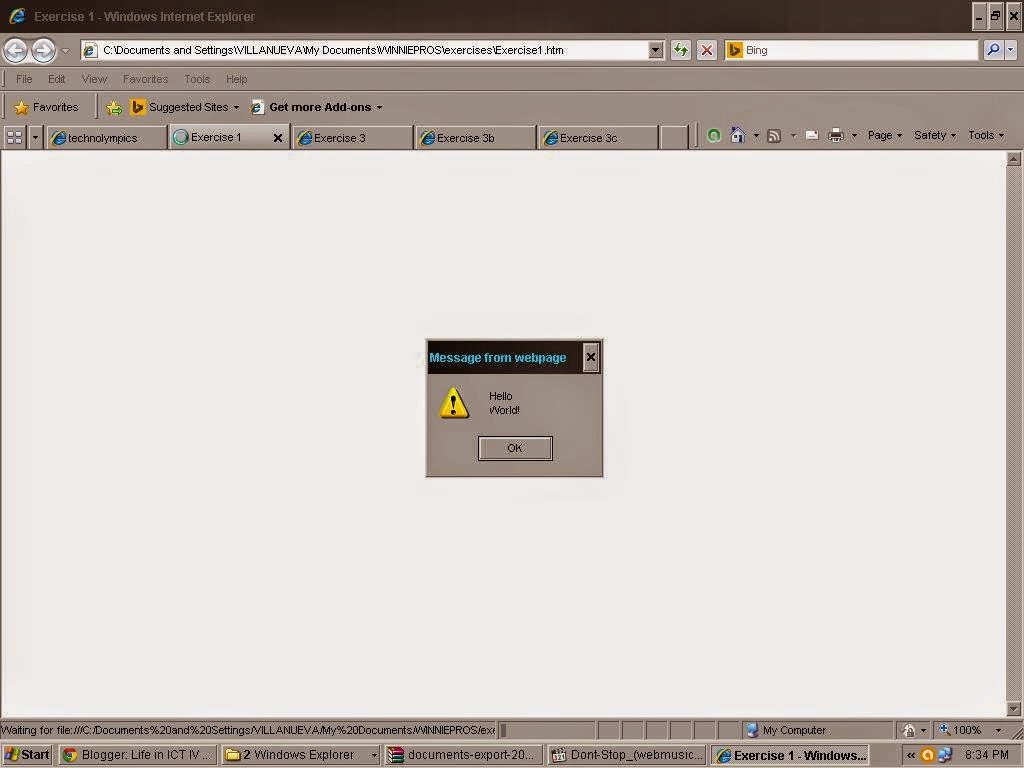




No comments:
Post a Comment